Spotlight
How to Use IPv6 With AWS Services That Don't Support It
Build an IPv6-to-IPv4 proxy using CloudFront to enable connectivity with IPv4-only AWS services.


Mon, 06 Mar 2017
Today we were looking for a quick way to replace scheduled jobs in Jenkins with GitLab CI. Unfortunately GitLab CI does not support scheduled runs.
Being the lambda lovers we are, we figured a quick scheduled lambda function could fix this. However, I took it one step further and built a general usage “scheduled Cron webhook caller”.
Go to your AWS Console, create a new “Blank” lambda function. Configure a scheduled event that looks like the following…
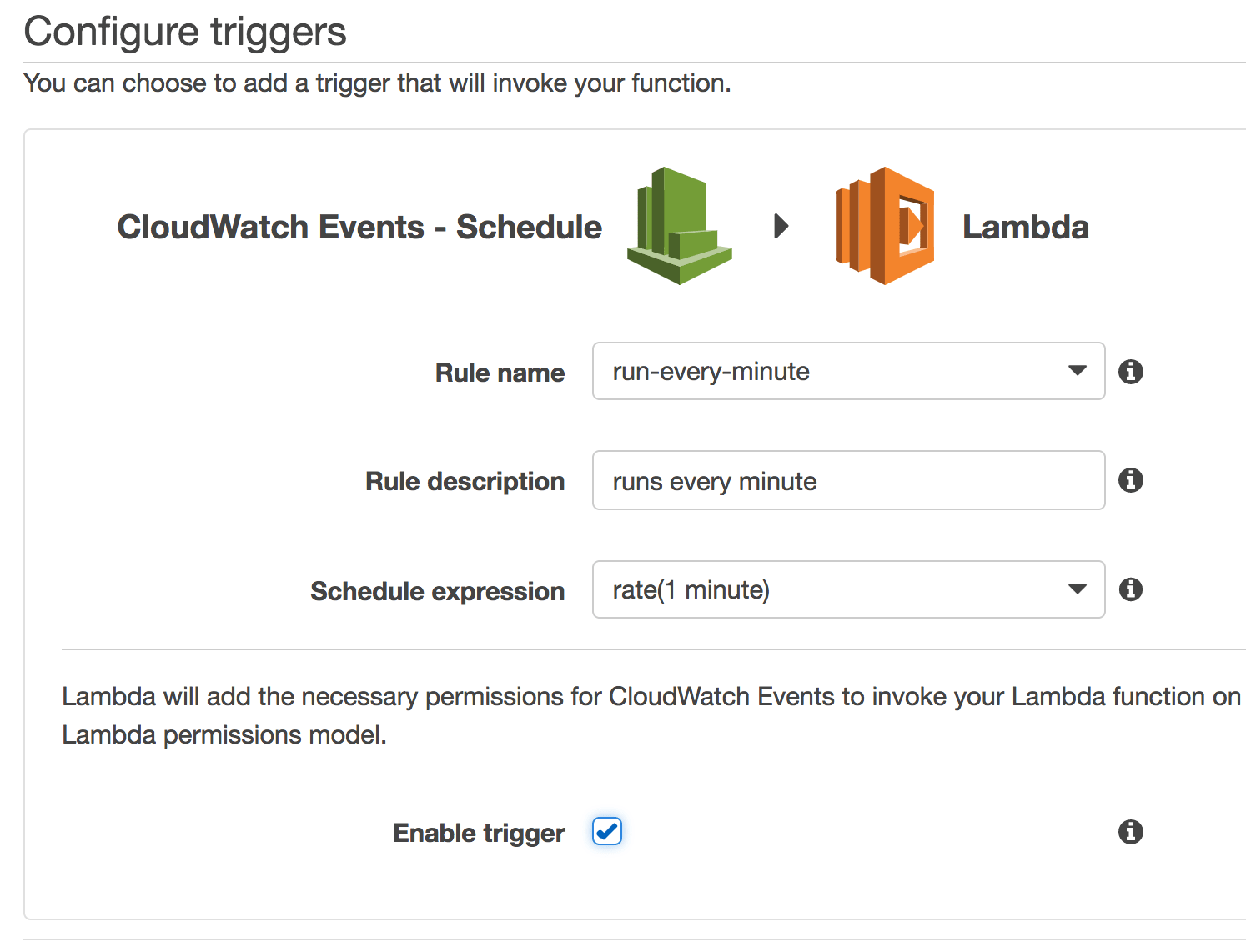
Hit next, fill in the rest of the info as you please, make sure you use Node.js 4.3 as your runtime. Use a basic execution role or create one if need be. Set memory to 512MB and timeout to 30 seconds. That’s it! You're good to use your “scheduled Cron webhook caller”!
Copy paste in the below code, edit your webhookURLs and away you go. You can also check out the full source. Happy Webhooking!

Build an IPv6-to-IPv4 proxy using CloudFront to enable connectivity with IPv4-only AWS services.
